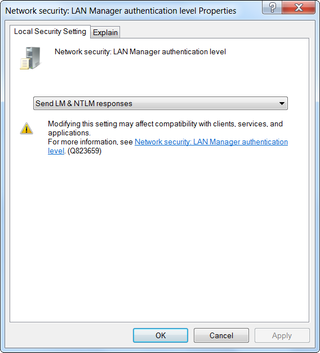Connecting Windows 7 to Old Samba Software
I got myself one simple (maybe too simple) NAS: IcyBox’s NAS902. It’s purpose was mostly just handling backups so lack of features didn’t bother me.
What did bother me was accessing this box from Windows 7. When I used NAS’ guest account only, everything was fine. When I added new SMB account with my user name and password I could not access it anymore. To make long story short, issue here was in ancient version of SMB server inside NAS902. It supported only NTLMv1 as authentication protocol. Windows 7 do not use that protocol (and for a good reason) by default. My computer and my NAS just weren’t speaking same language.
Solution was simple enough. First I had to start “Local Security Policy” (in Windows 7 it is as easy as writing exactly that in search box). From there I had to go to “Local Policies” and then “Security Options”. From list of policies I found “Network security: LAN Manager authentication level”. Changing setting to “Send LM & NTLM responses” solved issue.
P.S. Yes, I know, this lowered security in my network considerably. I need to find another NAS as a long-term solution.