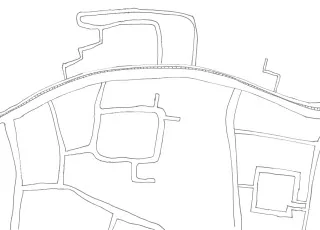Bing Maps - Presentation Done
Another presentation is now done. I do hope that everything went fine and that everybody present had much fun.
This one was about Bing Maps and you can download all materials here.
For everything to work you’ll need GPS device that supports Windows 7 API. In absence of it you can GPSDirect NMEA Sensor Driver with any GPS that has serial port support (either physical or virtual).
If you preffer working inside, you’ll need emulator. Unfortunately there is no official support for any so you are on your own here. I used both Geosense and GPSDirect NMEA Sensor Driver (simulation mode). While Geosense will give you sensible result, location will not change. GPSDirect will update “your location” but simulation mode is based on random numbers instead of file input. That means that Murphy will locate you somewhere near either south or north pole.
Do not forget to put your Bing Maps user ID and password in App.xaml.cs since I cannot share mine. If you do not have developer account, you will need to get one.
This example uses Bing Maps staging environment and thus you must use token service. Non-staging service can use keys and that is definitely better solution than having your user name and password available in program. Bad side is that access to it counts against your daily limits (1000 request).
P.S. It seems that every time during presentation I forget that NMEA stands for National Marine Electronics Association and not, as I probably said, “Nautical something”. :)