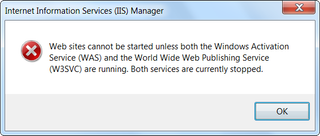Team Foundation Server Does Not Like Encryption
I got my laptop from repairs and I got puzzled with Team Foundation Server not working. At once I saw one reason - SQL Server would not read from database files. Tracing back my steps before repair, I just decrypted files and everything was fine once more.
However, although I could see my collection in Team Foundation Server Administration Console I could not connect to it neither through Visual Studio 2008 neither through Visual Studio 2010. I just received message “Unable to connect to remote server”.
After confirming that indeed my server was down, I tried to start it back up from IIS Management Console. That failed with message that two additional services are stopped too - Windows Process Activation Service (incorrectly refereed to as Windows Activation Service) and World Wide Web Publishing Service.
Working on a hunch, I decrypted inetpub directory. After that was done, both services could be started once more. With that my Team Foundation Server went back among living.
Lesson of a day: be careful what you encrypt.