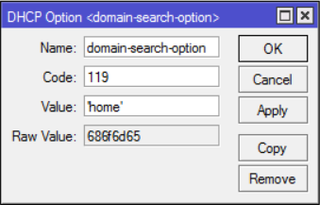Adding Domain Search Option to Mikrotik DHCP
I already wrote about using Mikrotik’s DNS to resolve a short name lookup in Windows. And there I noted that domain-name DHCP option seemingly has no effect on Linux. Well, let me introduce you to domain search option.
Most of the Linux/Unix based operating systems, whether it is Linux, FreeBSD, or MacOS support arguably a more proper way to define which domain we are referring to when using a single word host name.
To define suffix for domain search, just add option 119:
/ip dhcp-server option
add name="domain-search-option" code=119 value="'^^example^^'"And of course add this option to DHCP network:
/ip dhcp-server network
set 1 dhcp-option=domain-search-optionPS: And no, you cannot use this instead of domain-name. Windows clients only support domain-name while Linux/Mac only supports domain-search option.